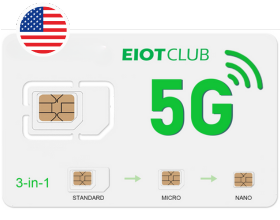How Do Cellular Security Cameras Work

Security has always been a top priority for both homeowners and businesses. With advancements in technology, cellular security cameras have emerged as a security solution, offering flexibility and reliability. But how exactly do these cameras work, and what makes them stand out from traditional security systems? Let's dive in to uncover the details.
What Are Cellular Security Cameras?
Cellular security cameras are a type of surveillance camera that transmits data via cellular networks rather than relying on Wi-Fi or wired connections. These cameras use a SIM card to connect to the Internet, allowing them to function independently of local internet infrastructure. They are particularly useful for remote or rural areas, construction sites, and other off-grid locations.
Difference from Traditional Security Cameras
The primary differences between cellular and traditional security cameras revolve around how they transmit data, their installation requirements, and their operational flexibility. Below is a detailed comparison table to help you better understand the features of these two types of security cameras:
|
Feature |
Cellular Security Cameras |
Traditional Security Cameras |
|
Data Transmission |
Use cellular networks (4G/5G) |
Use Wi-Fi, Ethernet, or closed-circuit systems |
|
Internet Requirement |
No Wi-Fi or wired internet needed |
Requires stable internet or dedicated recording system |
|
Installation |
Easier, fewer wiring requirements |
May require professional installation and wiring |
|
Placement Flexibility |
Can be placed anywhere with cellular coverage |
Limited by Wi-Fi range or wired connections |
|
Power Source |
Often battery-powered, some use solar panels |
Typically require wired power or AC adapters |
|
Mobility |
Highly portable, can be moved as needed |
Less portable, dependent on wired connections |
|
Ideal For |
Remote locations, construction sites, vacation homes |
Residential properties, businesses, urban areas |
|
Initial Cost |
Generally higher due to advanced technology |
Generally lower, especially for basic models |
|
Subscription |
Requires cellular data plan |
May not require subscription unless using cloud storage |
|
Reliability |
Depends on cellular network coverage and strength |
Depends on local network and power reliability |
|
Bandwidth |
Limited by cellular data plan |
Uses existing internet infrastructure |
How Cellular Security Cameras Work?
Cellular security cameras capture and transmit video footage using cellular networks, offering flexible and reliable surveillance without Wi-Fi. Here’s a breakdown of their key components and how they operate:
1. Cellular Connectivity
SIM Card Slot: These cameras include a SIM card slot to connect to a mobile network.
Network Types: They can transmit data using 3G, 4G, or 5G networks.
2. Data Transmission
Capture: The camera captures video footage.
Compression and Encryption: The footage is compressed and encrypted to ensure secure and efficient transmission.
Transmission: The encrypted data is sent over the cellular network to the user’s device or cloud storage.
3. Data Transmission
Versatility: These cameras can be powered by rechargeable batteries, solar panels, or a direct power source.
Remote Locations: This makes them suitable for remote areas without traditional power supplies.
4. Cloud Storage
Cloud Storage: Video footage can be stored on cloud servers.
Accessibility: Users can access the footage via an app or web interface, receiving real-time alerts and viewing live or recorded video from anywhere.
Advantages of Cellular Security Cameras
1. Remote Accessibility: Access live footage from anywhere using a smartphone app, making it easy to monitor properties while on vacation or business trips.
2. No Wi-Fi Needed: Perfect for locations without reliable internet access, such as rural areas, construction sites, and temporary setups.
3. Easy Installation: Installation is straightforward, with no need for complex wiring or a stable Wi-Fi connection, making them a favourite for DIY enthusiasts.
4. Enhanced Security: Less vulnerable to network outages and cyber-attacks, ensuring more reliable surveillance.
Disadvantages of Cellular Security Cameras
1. Data Plan Costs: Initial setup and ongoing data plan expenses can be substantial. Continuous monitoring can use significant amounts of data, potentially increasing costs.
2. Signal Dependency: Performance is reliant on cellular signal strength, which can vary by location.
Where to Install a Cellular Surveillance Camera
1. Residential Use: Homeowners can use these cameras to monitor their property, ensuring safety and deterring potential intruders.
2. Construction Sites: Provide surveillance for valuable equipment and materials.
3. Garages and Warehouses: Secure storage areas without extensive wiring.
4. Rural and Remote Areas: Ideal for places without Wi-Fi and cables.
5. RVs, Campsites, & Food Carts: Maintain security for mobile and temporary setups.
6. Vacation Homes, Cabins, & Sheds: Keep an eye on properties that are not frequently visited.
7. Boats, Docks, & Marinas: Ensure the safety of watercraft and docked equipment.
8. Barns, Farms, & Ranches: Monitor livestock and property in rural areas.
Choosing the Right Cellular Security Camera
When selecting a cellular security camera, consider factors like resolution, night vision, storage options, and battery life. Look for features such as motion detection, two-way audio, and weatherproofing, which enhance the camera’s functionality and durability.
Best Cellular Security Cameras 2024: Top Picks for Your Needs
If you're in the market for a reliable and efficient cellular security camera, we highly recommend the 4G security camera with built-in SIM.
- 4G LTE Connectivity
- Plug and Play, No Contract Fees
- Full-Color Night Vision
- PIR Motion Detection
- IP65 Water and Dust Resistant
- Eco-Friendly Power Solution
- 3-year Unlimited IoT Data
The 4G security camera perfectly blends advanced features with affordability. It ensures reliable data transmission via 4G LTE and delivers 1080p HD video quality.
With night vision, motion detection, waterproofing, solar power, and two-way audio, it’s a comprehensive solution for various security needs.
Most importantly, it includes a 3-year unlimited data SIM, eliminating concerns about data usage, additional fees, and contracts.
Conclusion
Cellular security cameras offer a versatile and reliable solution for modern surveillance needs. Their ability to operate independently of Wi-Fi and wired connections makes them ideal for various applications.
Although they come with higher costs and potential signal issues, their advantages often outweigh these drawbacks, particularly in areas where traditional security systems fall short. As technology advances, cellular security cameras will continue to evolve, offering even more features and integration options.