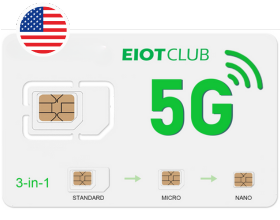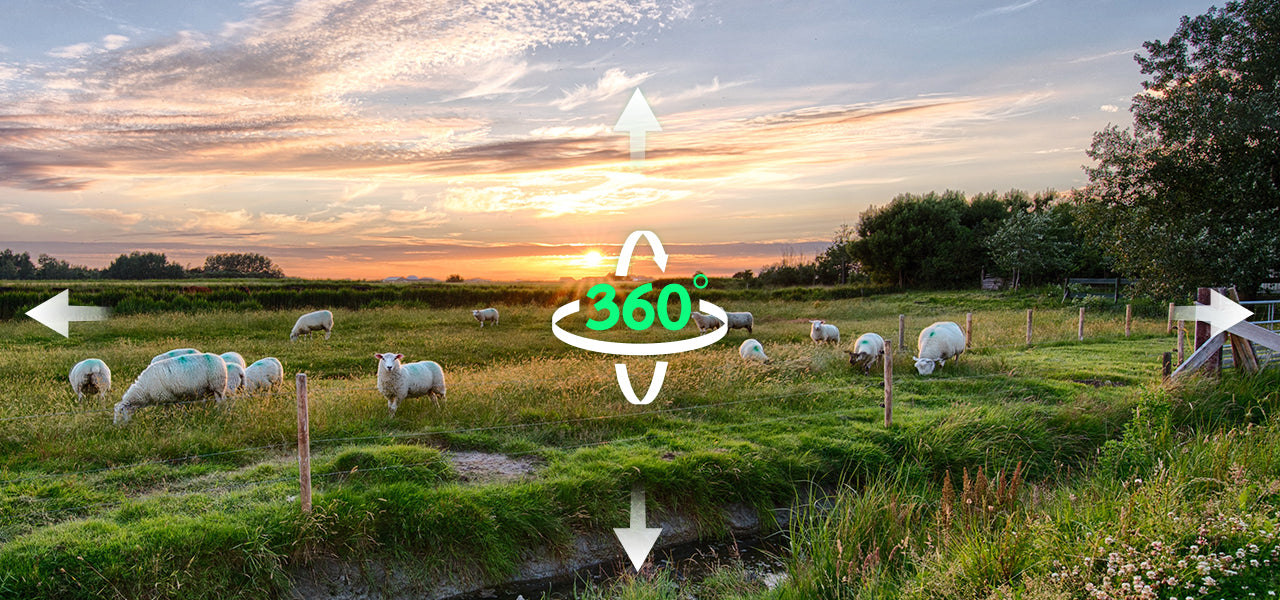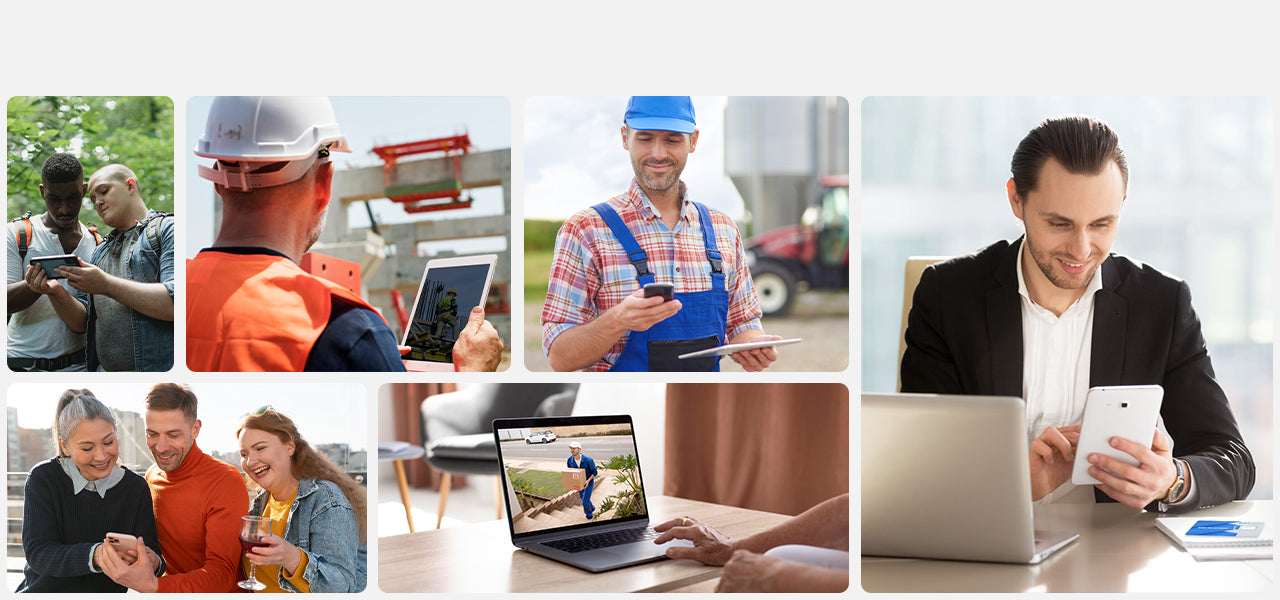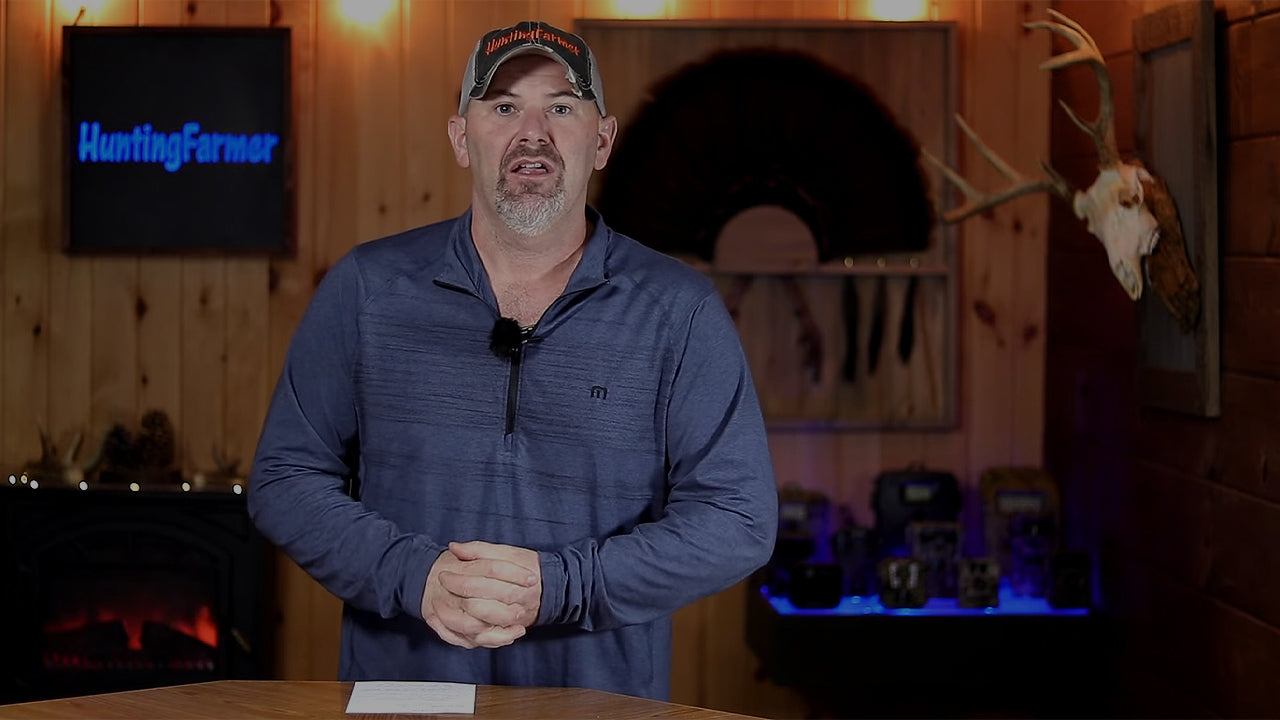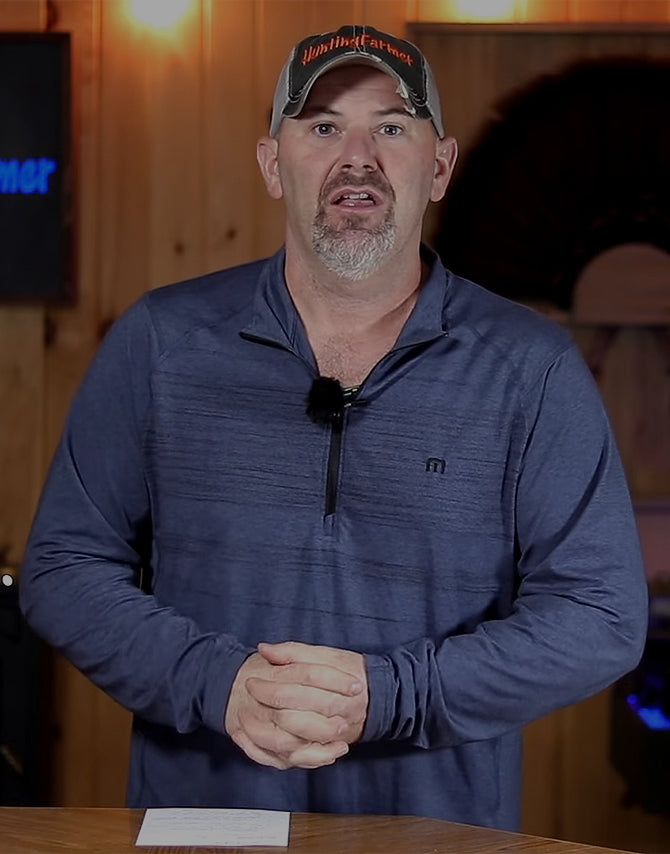Seamless Connection, Plug and Play
Experience reliable, broad 4G LTE coverage with the Reolink SIM card, crafted for the Reolink Go Series G430+SR2 camera. Enjoy up to 30 minutes of live preview and automatic wake-up on motion detection, ensuring a stable, seamless security experience. The SIM comes pre-installed for an effortless, no-hassle setup – no additional insertion needed.

Real-Time Monitoring Anytime, Anywhere
The Reolink Go Series G430+SR2 camera, combined with a dedicated Eiotclub SIM card, can maintain stable operation even in environments lacking WiFi, greatly increasing the flexibility of use. It is ideal for real-time monitoring in remote areas.
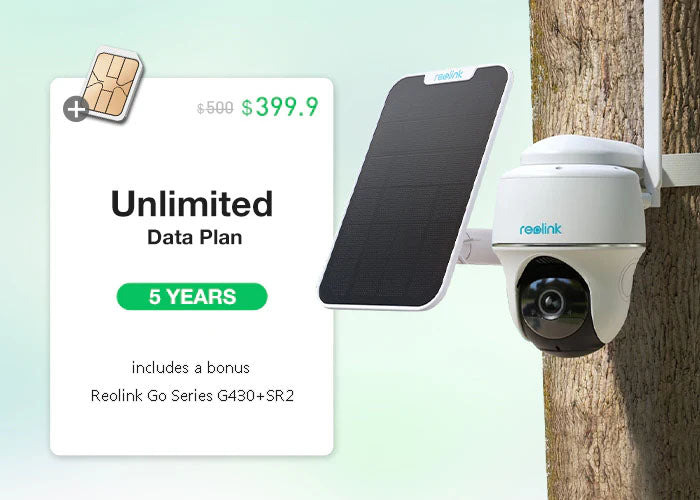
Exclusive 5-Year IoT Plan
For just $399, you can secure a 5-year unlimited IoT plan, originally priced at $500! This exclusive offer includes an EIOTCLUB SIM card and a complimentary Reolink Go Series G430+SR2 camera with the more-you-buy, more-you-save deal. It's a more cost-effective option than purchasing them separately. Plus, enjoy the convenience of no recharging needed for the next 5 years!
that the contract SIM card you purchased is restricted to use only with the designated device and cannot be used in other devices.
5-year Unlimited Plan with Reolink Security Camera
Watch Full VideoFAQs




The amount of data required for a 4G security camera depends on factors such as video quality, recording duration, and frequency of motion events. On average, a high-quality 1080p camera can consume around 1-2 GB of data per day when set to continuous recording. However, many cameras have options for motion-triggered recording or lower resolution settings, which can significantly reduce data usage. It's recommended to check the camera's specifications or consult with the manufacturer to determine the expected data consumption based on your specific camera settings and usage patterns.

Functionality: An SD card is a storage medium, similar to a portable hard drive or memory card. It is used to store videos, photos, and other data captured by the camera. On the other hand, a SIM card is an intelligent card used for connecting to mobile networks. It enables the camera to transmit data over cellular networks.
Usage: The primary purpose of an SD card is to store and backup images and videos captured by the camera, providing temporary storage and offline access capabilities. Conversely, a SIM card is used for remote access, real-time monitoring, and remote control of the camera. Connecting to the mobile network lets you remotely view live video, receive alerts, and control the camera through a mobile application.

A SIM card in a security camera provides cellular connectivity, allowing the camera to communicate with the cellular network. It enables remote monitoring of live video feeds and recorded footage, sending real-time alerts to the user's mobile device. The SIM card serves as a backup option, ensuring continuous surveillance during internet outages.

No, the SIM card from Reolink Go Series G430+SR2 is not compatible with other devices. It is specifically designed for use with this particular device only. If you require additional SIM cards or need to replace your device, please contact our customer service team for assistance.

The SIM card for your eiotclub-connected camera comes pre-installed, ensuring immediate functionality upon powering up the device. There's no need for manual SIM card setup – just turn on the camera and enjoy instant monitoring right out of the box.


Yes, security cameras can work on 4G networks. By using a SIM card with an active data plan, they can establish a connection to the 4G network, enabling remote access and monitoring through mobile apps or web interfaces. This allows for real-time video streaming and control, providing flexibility in camera placement and making it possible to monitor locations where wired connectivity is not available or reliable.

Yes, The Eiotclub 5-year unlimited IoT plan is an exceptional solution for those seeking a security camera with a SIM card. This package provides seamless connectivity and unrestricted data usage, ensuring continuous surveillance without any limitations. With a duration of five years, you'll enjoy long-term peace of mind without worrying about data caps or overage charges. Plus, the global connectivity feature ensures that your Reolink security camera remains connected wherever you are.

If your camera requires cellular connectivity to transmit data or images, then yes, you will likely need a SIM card. Cameras that rely on mobile networks for remote monitoring, live streaming, or cloud storage typically require a SIM card to establish a data connection. However, cameras that use Wi-Fi or wired internet connections may not require a SIM card. It depends on the specific model and its connectivity options.

The Reolink Go Series G430+SR2 is renowned as one of the best SIM card surveillance cameras on the market, offering exceptional features and reliability for comprehensive monitoring. Paired with the Eiotclub 5-year unlimited IoT plan, this combination ensures seamless connectivity and uninterrupted surveillance. With no data limits and global coverage for five years, you can rely on this solution for robust security monitoring without any compromises.

No, the contract SIM card you purchased is restricted to use only with the designated device and cannot be used in other devices. This is to ensure compliance with the contract terms and to maintain optimal device performance. If you have any questions or need assistance, please feel free to contact our customer service team.

Yes, Reolink cameras can function without an internet connection. Reolink provides options for local recording to an SD card, enabling the cameras to operate independently of internet access. However, certain features such as remote viewing, cloud storage, and app-based controls may necessitate an internet connection.

The Reolink Go Series G430+SR2camera has an IP64 waterproof rating, making it suitable for light to moderate rain and capable of withstanding water spray from any direction. For heavy rain, it is advisable to use a sun/rain cover shield to protect the camera from prolonged exposure and potential water damage. Regularly check the camera to ensure there is no water accumulation or damage.

In order to get a better network connection, it is recommended to install the antenna upward or horizontally. Please take care to protect the interface between the camera and the antenna. If you encounter a situation where the antenna port of the camera is loose and cannot tighten the antenna, please contact online support for better assistance.