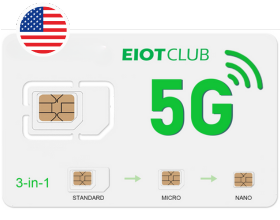10 Effective Solutions to Prevent Fog on Your Security Camera

Security cameras are an essential part of any security system, providing a constant watchful eye over your property. However, their effectiveness can be significantly reduced if the lens becomes fogged up. Fogging is a common issue that can blur the camera's view, making it difficult to capture clear footage. Whether you're monitoring your home, business, or any other property, ensuring that your cameras remain clear and fog-free is crucial for maintaining security.
In this guide, we'll cover 10 effective tips to prevent fog on your security camera and keep your footage crystal clear.
Why Do Security Cameras Fog Up
Before diving into the solutions, it's essential to understand the causes of Fog on Security Cameras in the first place.
- Condensation: The primary cause of fogging on surveillance cameras is condensation. This occurs when warm, moist air comes into contact with a cooler surface, like your camera lens. The moisture in the air condenses into tiny water droplets on the lens, leading to fogging.
- Humidity Levels: High humidity levels, especially in outdoor environments, can contribute to camera fogging. The more moisture in the air, the higher the chance of condensation forming on the lens.
- Temperature Fluctuations: Rapid changes in temperature, such as those between day and night, can cause the camera lens to fog up. This is particularly common in areas with extreme weather conditions.
- Inadequate Sealing: If your camera isn’t properly sealed, moisture can get inside, leading to internal condensation. This can be a more serious issue as it can affect not just the lens but the internal components of the camera as well.
The Impact of Fog on Security Cameras
Fogging can have several negative effects on your security camera system:
● Reduced Image Quality
When fog covers the lens, it significantly reduces the clarity of the footage. Blurry or unclear images make it difficult to identify people, vehicles, or any other important details, thus compromising the security of the area being monitored.
● Security Risks
Fogged-up cameras can create blind spots in your surveillance system. Potential intruders might take advantage of these blind spots, knowing that the cameras aren't capturing clear footage.
● Equipment Damage
Persistent fogging, especially if it’s due to internal condensation, can lead to long-term damage to the camera’s internal components. Moisture inside the camera can cause corrosion, short circuits, and other electrical issues.
How to Prevent Fog on Security Camera
If your surveillance camera has already fogged up, don't worry—there are several steps you can take to solve the problem quickly:
1. Wipe the Lens:
The simplest solution is to gently wipe the lens with a microfiber cloth. This can help remove any condensation that has formed on the surface. Be sure to clean the lens regularly to prevent buildup.
2. Check for Leaks:
Inspect the camera's housing for any cracks or gaps that might be allowing moisture to get inside. If you find any, seal them with waterproof silicone or replace the housing if necessary.
3. Apply Anti-Fog Spray:
Anti-fog sprays are specifically designed to reduce condensation on camera lenses. Apply a small amount to the lens according to the product instructions.
4. Use a Desiccant:
Place a desiccant pack inside the camera housing. Desiccants absorb moisture and can help keep the interior of the camera dry.
5. Install a Camera Heater:
Some cameras come with built-in heaters that prevent condensation by maintaining a stable temperature. If your camera doesn’t have one, you might consider installing an external heater or upgrading to a camera with this feature.
6. Relocate the Camera:
If possible, move the camera to a less humid area or a place with better ventilation. Avoid installing cameras near sources of moisture, such as sprinklers or air conditioners.
Best Practices for Avoiding Fog in Security Cameras
In addition to the above methods, adopting these best practices can further help you keep your security cameras fog-free:
Tip 1: Use of Weatherproof Cameras
When selecting cameras, pay attention to their IP (Ingress Protection) rating. Cameras with higher IP ratings are better protected against moisture and dust, reducing the risk of fogging. If you're looking for reliable outdoor cameras, check out our outdoor cameras product collection to find the best options.
Tip 2: Monitoring Weather Conditions
Keep an eye on weather forecasts, especially if your area is prone to high humidity or rapid temperature changes. If adverse weather is expected, take extra precautions such as applying anti-fog sprays or checking camera seals.
Tip 3: Regular Inspection and Maintenance
Routine checks and maintenance are key to preventing fogging. Set a schedule for cleaning, inspecting, and maintaining your cameras to ensure they remain in good condition.
Tip 4: Professional Installation Tips
If you’re unsure about installing or maintaining your security cameras, consider hiring a professional. They can ensure your cameras are properly installed, sealed, and maintained to prevent fogging. For an in-depth understanding of how cellular security cameras work, check out our blog on How Do Cellular Security Cameras Work.
Conclusion
Fogging on security cameras can significantly reduce their effectiveness, but with the right precautions, it’s a problem that can be avoided. By understanding the causes of fogging and implementing the prevention methods discussed above, you can ensure that your security cameras provide clear, reliable footage at all times. Remember, regular maintenance and choosing the right equipment are key to keeping your cameras fog-free.